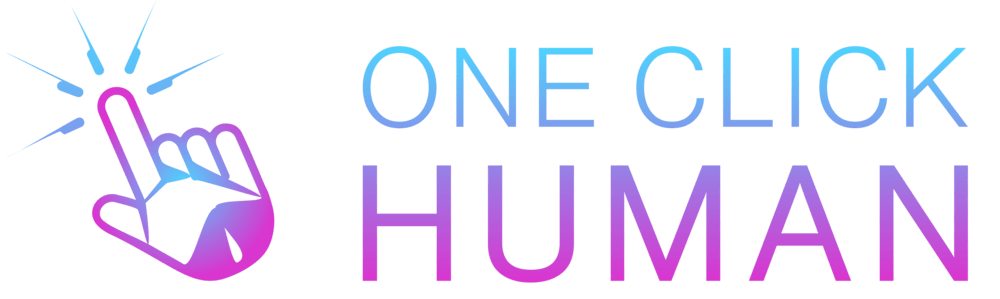Does Canvas Discussion Check for Plagiarism?
With the rapid digitization of education, online platforms like Canvas have emerged as the forefront of e-learning. But as with all digital advancements, it’s important to understand their capabilities, especially concerning academic integrity. One major concern? Plagiarism. Let’s dive in to see if Canvas can detect it also learn more about viewing Canvas discussions, an important aspect of managing online coursework.
Understanding Turnitin within Canvas
SimCheck, developed by Turnitin, is a plagiarism detection software integrated into Canvas to check the originality of assignment submissions. This tool compares the submitted content to a vast database, assisting instructors in identifying any resemblance to existing content.
How to set up a plagiarism checker for discussion posts using Canvas?
To check discussion posts for plagiarism, faculty members need to employ a workaround, as the direct integration for this specific purpose is not available. Here’s a step-by-step guide on how to set up a plagiarism checker for discussion posts using Canvas:
- Access Your Canvas Development Area:
- This area is typically available on your Course Dashboard. If you don’t have a development area, you should request one by contacting your institution’s technical support team.
- Create a Plagiarism Checker Assignment:
- In your development area, create an assignment that is specifically designed to use SimCheck. This assignment won’t be for traditional student submissions but will serve as a tool to check discussion posts for plagiarism.
- Once created and published, save this assignment setup for future use.
- Collecting Discussion Posts:
- Manually copy and paste each student’s discussion post into a separate Word document. Save these documents in a location that is easily accessible.
- Submitting Posts for Plagiarism Check:
- Navigate to the assignment you created in your Canvas development area.
- Enable “Student View” at the top of the page to access the course as a student.
- In Student View, submit the Word document containing the discussion post into the assignment.
- After submission, exit the Student View.
- Viewing the Results:
- To check the results of the plagiarism check, go to the assignment and click on “Speedgrader.”
- The submission made in the Student View should appear under “Test Student,” and you can view the SimCheck report for the submitted discussion post.
Canvas and External Plagiarism Detection Tools
Canvas also allows integration with other plagiarism detection tools like SafeAssign, utilizing advanced algorithms for ensuring academic honesty.
Ensuring Authenticity with Canvas
Instructors play a pivotal role in determining the genuineness of student work. They can:
- Set clear academic expectations.
- Design assignments promoting originality.
- Use their expertise to spot inconsistencies in student submissions.
Additional Features Promoting Integrity
Canvas offers multiple features to deter academic dishonesty:
- Canvas Quiz Log: Monitors student activity during exams, tracking anomalies.
- Proctored Exams: Using proctoring tools, student activities are closely monitored during tests.
- Lockdown Browsers: These restrict internet access, ensuring students don’t browse other sites during exams.
Conclusion
Plagiarism undermines the very essence of education. Thankfully, platforms like Canvas offer robust tools to detect and deter such practices, ensuring the sanctity of academic achievements. As the realm of e-learning continues to grow, it’s reassuring to know that checks and balances like these are in place.
Frequently Asked Questions
1. Can canvas discussion post detect AI?
Canvas has capabilities to detect AI-generated content, although it cannot directly identify the use of technologies like ChatGPT.
2. Does Turnitin work with canvas?
Turnitin integrates seamlessly with Canvas, providing an intuitive Similarity Report for assignments and discussion posts.
3. How long does Turnitin take on canvas?
The first similarity report from Turnitin is usually ready within minutes but can take up to 24 hours.