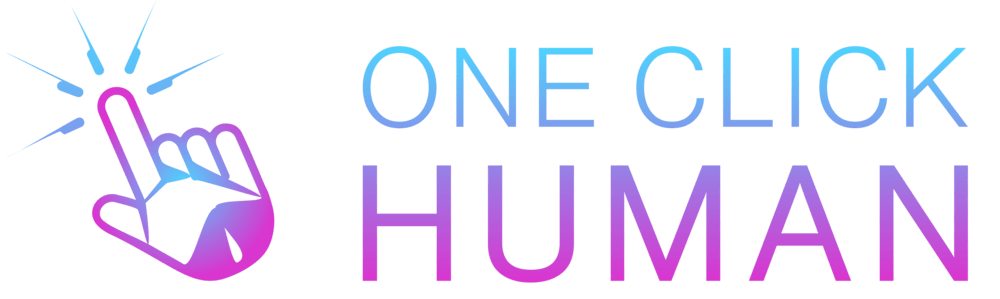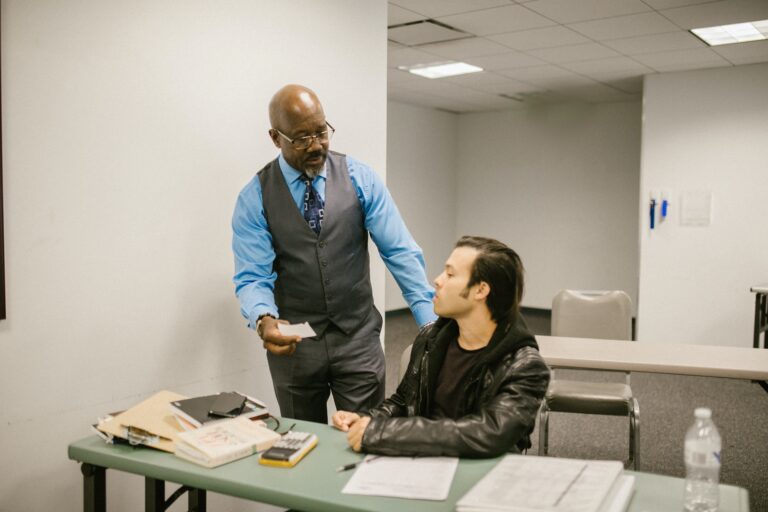How to use turnitin without a class?
Turnitin is primarily designed for use within educational institutions, and access is typically granted through class enrollment. It is commonly integrated into learning management systems (LMS) or online platforms used by educational institutions.
Individual students usually do not have direct access to Turnitin outside of their enrolled classes. The use of Turnitin is typically managed by instructors or administrators who set up assignments and evaluate submissions within the context of specific courses.
Who can use Turnitin?
- The only customers of Turnitin are educational institutions.
- After that, they make it freely usable for teachers and students.
- Nevertheless, not all academic establishments permit students to utilize Turnitin to review their work prior to submission.
- Through Turnitin self-check or the student portal at your university, you can utilize Turnitin to verify your papers for free.
- You can ask coworkers to use their account if you don’t have a class, but they shouldn’t turn in the work as their own.
- You can also use free alternatives to Turnitin to self-edit your writing.
- Students only get one chance to turn in their papers to Turnitin, thus it might be a big problem. They are not allowed to edit a paper that has been found to contain plagiarism.
How to Start a Free Turnitin Account?
To establish a free Turnitin account, follow these steps:
- Start a free trial on Turnitin.
- Make an email account.
- Visit Turnitin’s website.
- Click the “Create account” link in the upper right corner.
- Select “Create Student Account.”
- Enter the class ID, enrollment password, and any other details your tutor has provided you with.
- Make an alias or pseudonym.
- Go over the User Agreement.
- If you agree, check the “I agree” box.
- Press the “Create Profile” button.
- You now have a free account on Turnitin. Don’t forget to disclose your pseudonym to your tutor.
If you don’t have a class, you can still utilize Turnitin by going through your colleagues. They will review your work but not turn it into the university. You can find any instances of plagiarism in the assignment by using the Similarity Report that Turnitin creates.
Without attending a class, you can check papers using the Quick Submit tool. You can email documents and get originality reports fast thanks to this tool.
For conducting a quick review of your paper on Turnitin and having your paper in an electronic format, the Quickly Submit tool is great. The quick submission feature can be enabled by taking the subsequent actions:
- At the top of the instructor page, click User Info.
- On the options menu, select “yes” to enable Quick Submit.
Thereafter, the Quick Submit tab will show up and be open for submission. The Originality Report icon for the presentation shows up after you finish a submission.
How to use Turnitin Without Disruption?
The conditions for students to use Turnitin without disruption typically involve the policies set by their educational institutions.
The access and usage of Turnitin are usually managed by instructors, and students must follow specific guidelines. Here are common conditions that may apply:
- Enrollment in a Class: Students generally need to be enrolled in a course or class that uses Turnitin. Access to Turnitin is often integrated into the learning management system (LMS) or online platform of the educational institution.
- Assignment Setup by Instructors: Instructors set up Turnitin assignments within their courses. Students are required to submit their work through the designated assignment link provided by the instructor.
- Submission of Original Work: Students are expected to submit their own original work. Turnitin is used to detect potential instances of plagiarism by comparing submitted papers against a vast database of academic content.
- Understanding and Acceptance of Institutional Policies: Students should familiarize themselves with and adhere to the academic integrity policies of their educational institution. These policies may include guidelines on plagiarism, citation, and the use of plagiarism detection tools.
- Pre-submission Checks (If Allowed): Some institutions allow students to use Turnitin for pre-submission checks, where students can upload a draft or pre-submission version of their work to identify and address potential issues before the final submission. This feature, if available, is typically subject to specific guidelines.
- Respecting Copyright and Fair Use: Students using Turnitin should ensure that their work complies with copyright laws and fair use policies. Turnitin is designed to promote originality and academic integrity.
Conclusion
It’s important to note that the specific conditions for using Turnitin without disruption may vary from one educational institution to another. Students should consult their instructors, course guidelines, and institutional policies to ensure compliance with the requirements for using Turnitin effectively and ethically.