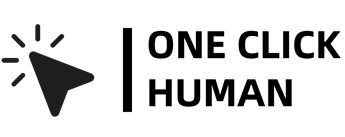Does Turnitin Save Your Paper?
Turnitin, a leading plagiarism prevention software, has made waves in the academic world by ensuring the originality of papers. With its enormous database comprising web pages, articles, journals, and previously submitted works, it has become an indispensable tool for many institutions. Yet, several questions remain. Turnitin, when integrated with learning management systems like Blackboard, does store submitted papers in its database to check for plagiarism against future submissions. For a comprehensive understanding of how your papers are handled and to utilize Turnitin effectively within Blackboard, explore the detailed guide.
Turnitin Saves Your Paper
Upon submission, Turnitin automatically saves papers to its database. By submitting, you essentially grant Turnitin and its associates a non-revocable license to retain and utilize your paper primarily for plagiarism prevention in subsequent submissions. The tenure for which Turnitin retains your paper depends largely on your educational institution’s agreement with the software. However, if needed, there are provisions for you to request the removal of your paper, which involves a process initiated by your instructor and institution.
Procedure for Paper Removal:
- Initiate communication with your instructor about the removal.
- The instructor liaises with the institution’s Turnitin administrator.
- The administrator sends a formal request to Turnitin.
- Turnitin removes your paper within 14 days of the request.
How Long Does Turnitin Keep Papers
By default, once a paper is uploaded for similarity checking, Turnitin retains it indefinitely. Their policy mandates the archival of all submissions for future checks. Yet, if you wish not to have your paper stored, certain steps can be undertaken:
| Steps | Description |
| 1. Inform your Instructor | Begin by notifying your instructor about your wish not to archive your paper. |
| 2. Edit the Submission Folder | Choose the ‘Standard paper Repository’ option and select ‘Do not store the submitted paper’. |
Does Turnitin Check Previously Submitted Work?
Yes, Turnitin’s functionality relies on its vast database, which includes previously submitted works. This allows it to generate originality reports by comparing new submissions against archived ones. Importantly, this comparison isn’t restricted to your institution; it spans submissions from various educational institutions globally.
Submitting The Same Essay That Was Submitted Long Ago
In essence, resubmitting a previously submitted essay is not recommended as Turnitin will recognize it as duplicated content. However, there are exceptions:
- If your essay was removed from Turnitin’s database upon your request, you can resubmit it as the record no longer exists.
- Another method is paraphrasing the original essay. This involves retaining the core content but modifying sentence structures and wordings to make it appear original.
- Lastly, seeking professional assistance for rewriting ensures originality and quality.
Takeaway
Turnitin plays a pivotal role in ensuring academic integrity by detecting and preventing plagiarism. While it stores submissions to bolster its plagiarism-checking capabilities, users have rights and procedures available for content removal and non-storage. It’s crucial to understand these facets to make informed decisions regarding your academic submissions.
FAQs
1. Does Turnitin delete submissions?
Turnitin has the capability to permanently delete a paper from its database. However, all deletion requests need to be made in writing by the institutional Turnitin Administrator.
2. If I forget to turn on student access to Originality Reports, can I turn it on afterward?
Yes. You can allow students to view reports later by navigating to the Assignments tool, clicking “Edit” beneath the desired assignment, and then ticking the “Allow students to view report” checkbox. The change takes approximately 10-15 minutes to reflect in the student’s view.
3. How do I create a multi-draft assignment?
For assignments with multiple drafts, create three separate assignments with Turnitin enabled. Ensure not to index submissions in the Rough and Second drafts. Indexing choices for the Final Draft depend on the instructor’s preference. Remember to notify students if their assignments will be permanently stored in Turnitin’s repository, and adhere to guidelines by mentioning it in the syllabus.