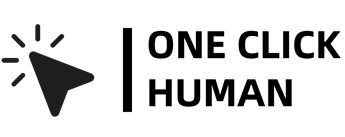How Does Turnitin Check For Plagiarism?
Plagiarism is a critical issue in the academic world. As research publications gain prominence, ensuring the originality of content becomes vital for institutions. Tools like Turnitin have emerged to combat the menace of plagiarized content and maintain academic integrity. This article delves into how Turnitin checks for plagiarism and decodes its color-coded system. For more detailed strategies on minimizing plagiarism and ensuring originality in submissions, be sure to explore our guide on “How to Reduce Plagiarism in Turnitin,” which offers practical tips and insights.
How does Turnitin Check for Plagiarism?
Turnitin checks the content of documents against its vast database to find similarities with existing content. The aim is not just to detect plagiarism, but also to uphold the integrity of academic institutions. It scans against online content, a database of academic publications, and previously submitted papers. However, it’s important to note that Turnitin isn’t a “plagiarism detection software”; it’s more aptly termed a “text-matching tool”.
Turnitin Plagiarism Checker
Once a document is scanned through Turnitin, an “Originality Report” is produced. This report highlights matched phrases, provides links to the original sources, and gives an overall similarity index. But the interpretation of this report isn’t straightforward.
Human intervention is crucial for determining plagiarism, especially when the similarity index is ambiguous, like 38%.
Factors such as the source of the matched content, the sections from which they’re extracted (e.g., methodology or discussion), and citation correctness play a significant role. Moreover, Turnitin may sometimes match a paper with its own previous version, indicating a high similarity index, which needs thorough manual verification.
The 5 Turnitin Colors
Turnitin employs a color-coded system to represent different ranges of similarity percentages. This system serves as an initial indicator for educators and students to assess the originality of the document.
| Turnitin Color | Percentage Range |
| Blue | 0% |
| Green | 1-24% |
| Yellow | 25-49% |
| Orange | 50-74% |
| Red | 75-100% |
The meaning behind these colors aligns with traffic light signals. For instance, Red indicates a high danger of plagiarism, suggesting major sections of the content are unoriginal. On the contrary, Green gives a go-ahead, showing minimal similarities, though it’s essential to check if it’s within acceptable university standards.
Conclusion
Turnitin identifies textual similarities, but a high similarity index doesn’t equate to plagiarism. Especially in coding, understanding and citing reused content is vital. While tools like Turnitin are useful, promoting integrity and proper citation remains essential.
Frequently Asked Questions
1. What is the difference between similarity and plagiarism?
Turnitin’s software scans student submissions against its database and the internet to find similarities, which are then reported as percentages. This percentage indicates the portion of the student’s work that resembles content in the database. However, similarity does not directly equate to plagiarism. It’s the responsibility of students or educators to inspect these similarities in detail.
2. Can Turnitin detect code similarity?
Yes, Turnitin can identify similarities in code just as it does with regular text. It’s important to properly document reused code, mentioning both the source and the author. Even when modifying someone else’s code, acknowledge the original and specify your contributions to it. Source code plagiarism is a genuine concern, and Turnitin provides resources on this subject.
3. How do I reduce the similarity index on Turnitin?
- Exclude minor sources, whether in terms of word count or percentage.
- Ensure to exclude sources from the source list if they’re irrelevant or falsely flagged.
- Properly paraphrase and cite your sources.
- Regularly check drafts to keep track of similarity percentages.