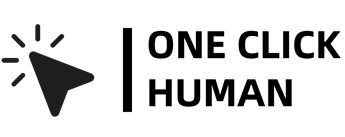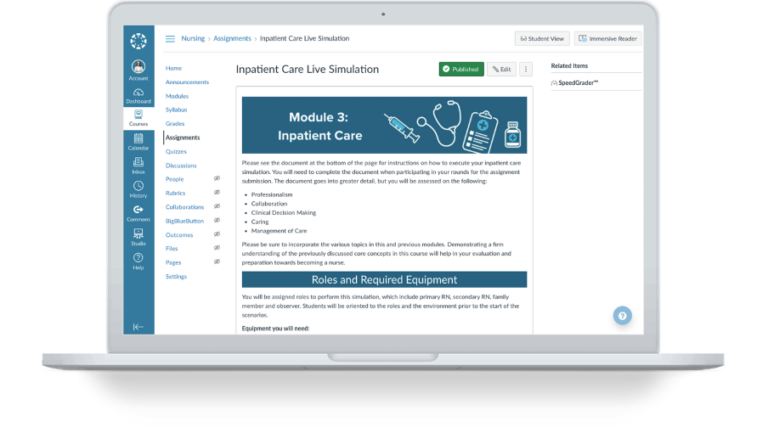How to know if your teacher uses turnitin on canvas?
Determining whether your teacher uses Turnitin within the Canvas learning management system (LMS) may require checking specific settings or information provided by the instructor.
Here are some steps you can take to find out if Turnitin is integrated into Canvas for your course:
- Assignment Details:
Check the details of assignments posted by your teacher on Canvas. If Turnitin is integrated, there might be a note or indication within the assignment instructions or submission details.
- Announcements or Course Information:
Look for any announcements or information your teacher has shared about plagiarism detection tools or assignment submission processes. Instructors often communicate important details about course tools through announcements or the course information section on Canvas.
- Assignment Submission Interface:
When you go to submit an assignment, carefully review the submission interface on Canvas. If Turnitin is integrated, there might be an additional checkbox or option related to Turnitin for plagiarism checking.
- Canvas External Tools:
In some cases, Turnitin may be integrated as an external tool within Canvas. Check for any external tools or integrations listed in your course settings or assignment settings.
- Ask Your Teacher:
The most direct way to find out if Turnitin is being used in your course is to ask your teacher. Send a polite and respectful message, asking about the plagiarism detection tools used for assignments. Instructors are usually transparent about the tools and technologies they employ.
- Check Syllabus:
Review the course syllabus for any information regarding the use of plagiarism detection tools. Instructors often outline important details about assignments and tools in the syllabus.
- Look for the Turnitin Icon:
When submitting your assignments on Canvas, take note of any specific icons or indicators next to the assignment submission box.
Some instructors may include the Turnitin logo or a similar plagiarism detection symbol to signify that your work will be checked by the software. Keep an eye out for these visual cues.
- Review Assignment Feedback:
After submitting an assignment, check the feedback provided by your teacher. If Turnitin was used, your instructor might include information or comments related to the Turnitin similarity report.
Is knowing whether your teacher uses Turnitin on Canvas important?
Knowing whether your teacher uses Turnitin on Canvas holds significant importance for several reasons that contribute to a positive and responsible academic environment.
- Promoting Academic Integrity:
Knowing that Turnitin is in use emphasizes the importance of producing original work, discouraging plagiarism and unauthorized use of external content.
- Ethical Writing Practices:
Awareness of Turnitin encourages students to develop ethical writing practices, such as proper citation, paraphrasing, and quoting.
- Preventing Unintentional Plagiarism:
Turnitin’s pre-submission checks allow students to identify and rectify potential issues with unintentional plagiarism before the final submission.
- Feedback and Learning Opportunities:
Awareness of Turnitin usage enables students to utilize this feedback for continuous improvement, turning plagiarism detection into a learning opportunity.
- Early Detection of Issues:
If Turnitin is used for pre-submission checks, students can identify and address potential issues with their work early in the writing process.
- Cultivating Responsible Academic Behavior:
Students are encouraged to take ownership of their work, adhere to academic standards, and actively contribute to a culture of honesty and accountability.
- Preparation for Professional Environments:
Understanding and respecting Turnitin’s role in academic settings prepares students for professional environments where ethical writing practices are paramount.
Conclusion
Remember that educational institutions and instructors may have different preferences regarding the use and disclosure of plagiarism detection tools. Always respect the guidelines provided by your instructor and adhere to the academic integrity policies of your institution.
Knowing if your teacher uses Turnitin on Canvas is a valuable piece of information that empowers you to navigate the academic landscape responsibly. Embrace the tools provided to you, understand their implications, and use them as stepping stones toward academic excellence and ethical writing practices.