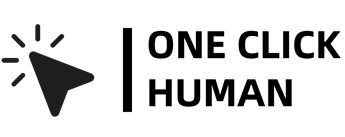How to make Turnitin not detect Chatgpt
As the digital landscape evolves, plagiarism detection tools like Turnitin face new challenges in differentiating between human-generated and AI-generated content. One of the recent players in this field is ChatGPT, a powerful language model capable of creating human-like text. This article dives deep into Turnitin’s ability to detect ChatGPT and offers insights into navigating this modern conundrum.
In addition to making Turnitin not detect ChatGPT, find out if Turnitin can detect text in images.
How to prevent Turnitin from detecting ChatGPT
Avoiding Turnitin’s radar when using ChatGPT-generated content requires creativity and resourcefulness. Here are some actionable steps to consider:
Tips and Techniques:
- Engage with ChatGPT: After generating content, prompt ChatGPT for different iterations to add uniqueness to the text. Requesting the model to rephrase or rewrite can lead to a diverse output, decreasing similarity indices.
- Utilize external paraphrasing tools: Platforms like undetectable.ai can help transform AI-produced content into more human-like writing, effectively bypassing detection tools.
- Select uncommon topics: Choosing unique subjects for your content can inherently decrease similarity scores. Comprehensive research ensures your content remains grounded in accuracy and relevance.
Does Turnitin Detect Chat GPT?
It’s a pressing question on many minds: Can Turnitin detect content produced by ChatGPT? While Turnitin is a robust tool known for encouraging originality, its ability to consistently detect AI-produced content, especially from advanced models like ChatGPT, remains a topic of debate. Despite continuous enhancements in its detection algorithms, complete assurance remains elusive.
Quick Facts:
- Turnitin is designed to identify similarities in submitted documents and champion original writing.
- ChatGPT, along with other AI models, generates text that closely imitates human writing patterns.
- The rapid evolution in the AI realm poses increased challenges for tools like Turnitin to detect AI-generated content.
- Turnitin’s detection confidence stands at a remarkable 98%, meaning if it flags a text as AI-produced, it’s highly probable.
How Does Turnitin Detect Chatgpt?
Turnitin has developed mechanisms to pinpoint content from AI models like ChatGPT. By dividing a submitted document into sections and evaluating each sentence within its contextual surroundings, Turnitin assigns scores ranging between 0 and 1. A score closer to 1 indicates probable AI-generation. Turnitin’s strategy revolves around detecting word sequence probabilities, leveraging the predictable nature of AI models against the organic randomness of human writing.
Detection Mechanism Explained:
- Segmentation of submitted content into sizable chunks.
- Each segment is analyzed, and sentences are scored based on their likelihood of being AI-generated.
- Average scores across the document offer an estimate of AI-generated content percentage.
Conclusion
AI continues to advance and integrate into the realm of content creation, the boundaries between AI and human-generated content are becoming increasingly blurred. It’s essential to remain informed, adaptable, and above all, committed to the principles of academic integrity and original writing.
Frequently Asked Questions:
What does Turnitin not detect?
While Turnitin is powerful, it might not always discern AI-generated content, especially with the advanced nuances of models like GPT-4. Its primary design is to detect similarities and not specifically to differentiate between human and AI content.
What gets flagged on Turnitin?
Turnitin flags content with high similarity indices to previously submitted works or published materials. The intent is to promote originality in writing. With its new AI-detection tools, Turnitin can also flag content it perceives as AI-generated.
Can you outsmart Turnitin?
Outsmarting Turnitin is not a straightforward endeavor. The system is robust and continually evolving. However, by creating original content, understanding the platform’s detection methods, and leveraging tools and strategies, one can navigate around its detections.