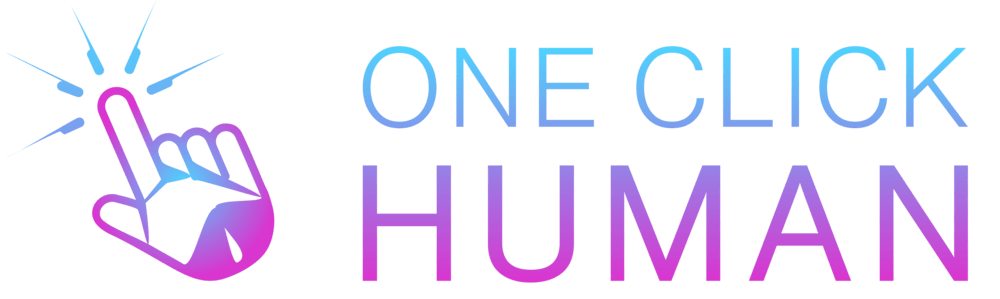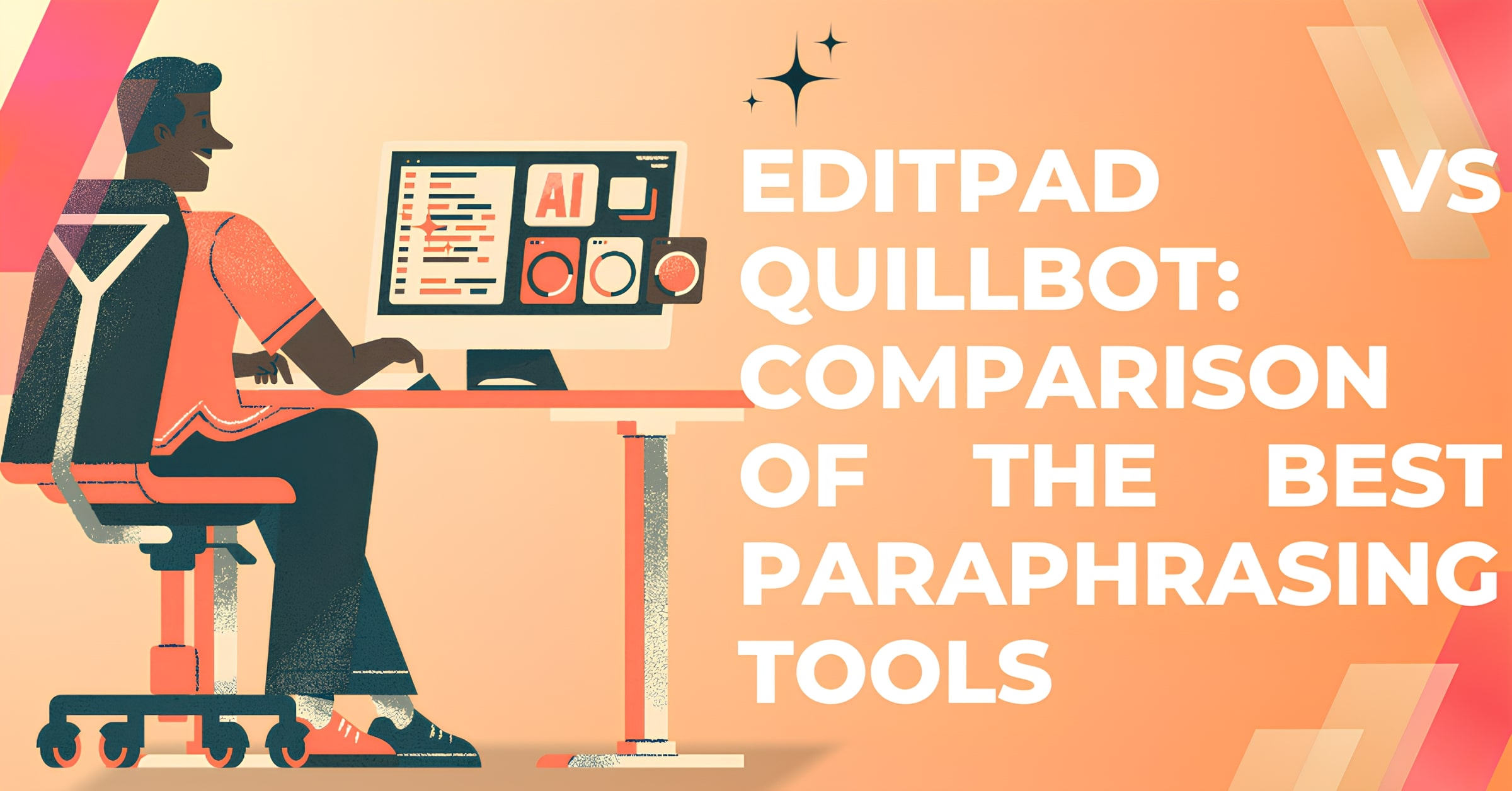Editpad vs Quillbot: Comparison of the Best Paraphrasing Tools
The paraphrasing tools offered by Quillbot and Editpad are widely considered the best in the market. I’ve personally used both to improve the quality of my content quite a few times. Both are good for casual users. However, the questions stand, which one is better? What if you have to choose between the two?
Well in this article, my aim will be to answer such questions. I’ll compare Quillbot’s and Editpad’s paraphrasing tools to see which one takes the cake. From their features to their performance, everything will be put against each other. So, let’s get started.
Comparing Editpad’s and Quillbot’s Paraphrasing Tools
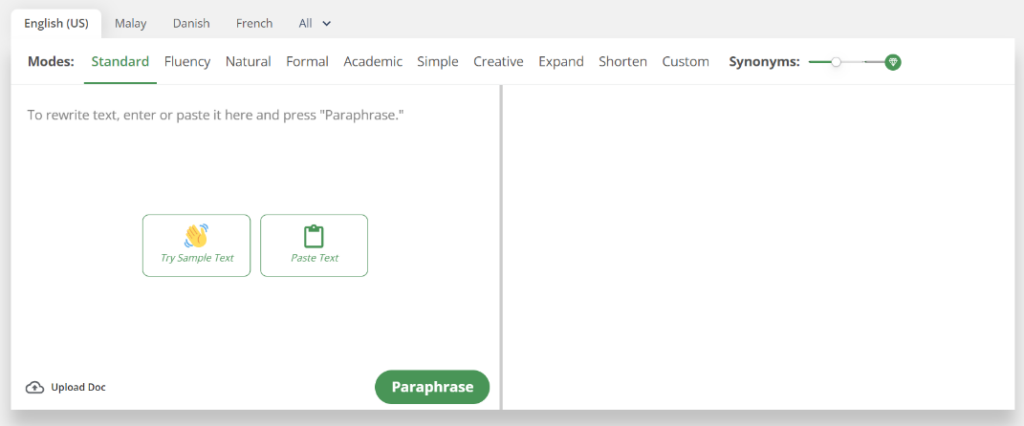
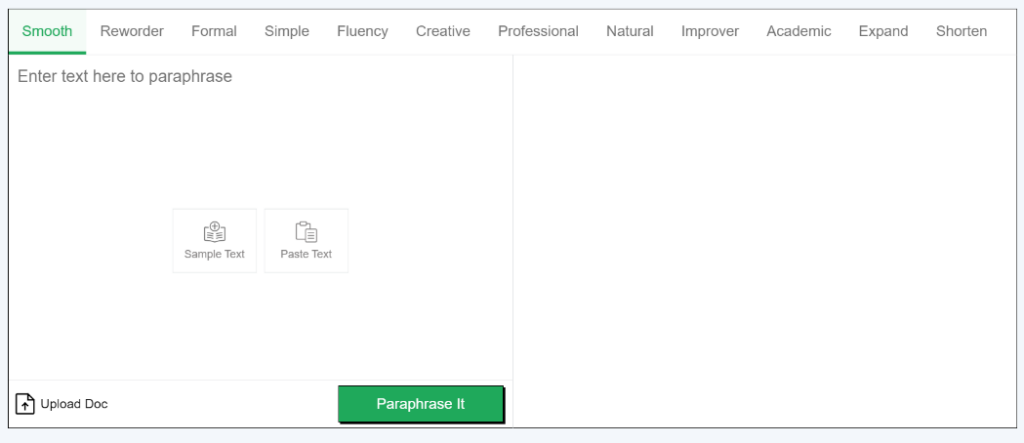
Below, a detailed comparison of the tools is provided. Firstly, I’ll compare their features.
Feature Comparison
Both the Editpad Paraphrasing Tool and Quillbot Paraphrasing Tool offer their users quite a few comprehensive features. I’ll make sections for them below for a detailed comparison.
- User Interface and Ease of Use
The user interface of both tools is quite easy to understand. It’s clean and doesn’t bombard users with information and buttons. Speaking of buttons, they are placed in appropriate positions, so users quickly know what they’re supposed to do next. This is the case with both tools, so I wasn’t able to choose one over the other in this regard.
One thing that I’ve noticed though, is that Editpad Paraphrasing Tool shows a bit more ads on its site.
- Input and Output Options
With both paraphrasing tools, you get multiple input options. You can copy and paste the text that needs rephrasing, or you can upload the document directly to the tools.
When it comes to outputs, Quillbot and Editpad provide users with buttons to copy the text and download it in a Word document. This eases the process and makes things just a bit easier for you.
Additionally, one thing that I’ve noticed is that Editpad’s paraphrasing tool provides additional buttons below its outputs. These buttons allow you to check for plagiarism in the rephrased text or summarize it.
- Paraphrasing Modes and Options
The two tools offer multiple paraphrasing modes to users. Each mode works differently and can be used to rephrase text in a distinct tone and style. Quillbot Paraphrasing Tool provides users with 9 different modes, including Standard, Fluency, Natural, Formal, Academic, Simple, Creative, Expand, and Shorten. However, it also lets you create a custom mode as per your preferences.
On the other hand, the Editpad Paraphrasing Tool offers 12 modes. They include Smooth, Reworder, Formal, Simple, Fluency, Creative, Professional, Natural, Improver, Academic, Expand, and Shorten.
That said, it is worth mentioning that there’s a small catch. With the two tools, you can’t just use all the modes as a free user. Editpad allows using the first three modes without purchasing its premium and Quillbot lets users select only the first two modes if they don’t have a premium membership.
Considering this, I’m leaning towards Editpad here as the worth of getting an extra mode for free is too much to be ignored.
- Word Count Limit
Here comes the main concern of every writer or user of online paraphrasing tool.
No online tool is absolutely free. There are always certain limitations. Some tool restrict user by number of queries while others restrict by number of words. Here both tools in question opted the second way i.e., limited number of word per query as a free user.
Comparing both, QuillBot allows only 125 words input if you are paraphrasing as a free user. But if we talk about Editpad, it seems more generous here by allowing 1000 words input to its free users. A content writer or blogger would see it as blessing as most of the blog posts and articles are 800 to 1000 words long. They can use Editpad for paraphrasing purpose without even purchasing premium plan.
So, here comes Editpad as unanimous winner.
- Language Support
This might be a big deal for some of you, so I figured language support is worth talking about.
Quillbot’s paraphrasing tool allows you to rephrase content in 22 different languages. Conversely, Editpad’s paraphrasing tool is available in 17 languages.
But there’s something I noticed here. When selecting a language other than English, Editpad’s user interface, buttons, and textual content also change to the selected language. This isn’t the case with Quillbot. So, considering the ease of use for people who don’t speak much English, I have to recommend Editpad when it comes to language support.
Output Quality Comparison
Now comes the time to compare how good are the outputs of both tools. I’ll give Quillbot’s and Editpad’s paraphrasing tools three different texts for paraphrasing to see which one provides better quality results overall.
Test # 1: General Text from an Online Source
The first text that I’ll give both tools to paraphrase is general text, similar to one that is written in our day-to-day life, mainly for general communication. Having said that, you can see what the text is below.
Input Text:
“Claude was on his way to the market. He saw a white kitten on his way. He found it really cute and decided to take the kitten home. However, when he went to pet it and pick it up, the kitten ran away. Claude being a stubborn child, ran after the kitten. He did this for an hour but eventually got tired. He went home frustrated and without the kitten.”
Rephrasing this text with Quillbot Paraphrasing Tool first, the following output is what I got. It can be seen in the attached image.
Quillbot Output:
On, paraphrasing the same text with Editpad gave me the following result.
Editpad Output:
As can be seen, both paraphrased texts tell the same story but differ in style and clarity. Quillbot used a formal and literary tone with complex sentences, even if the provided content was casual. This affected readability and fluency.
Contrastingly, Editpad’s output is more casual and conversational. It uses straightforward language that enhances readability and makes the story flow smoothly.
Additionally, both are grammatically correct. However, I can’t take away the fact that Editpad’s paraphrasing tool uses simpler, more natural phrasing that is common in modern English in its output. Therefore, for me, it wins this test.
Test # 2: Passage from a News Article
This test is to determine which paraphrasing tool can rephrase news articles better. Journalists might often need to improve their article drafts and for that, the tool that performs better here can be used. The following input text is what I input in Quillbot and Editpad Paraphrasing tool.
Input Text:
“The summer of 2024 was the hottest on record, according to the European Union’s climate monitor, extending an alarming run of temperature records that has put the planet firmly on course to notch its hottest year in human history. The EU’s Copernicus Climate Change Service (C3S) said on Friday that the global average temperature for the boreal summer, which refers to the Northern Hemisphere’s June through August period, was the highest on record. The summer months were found to be 0.69 degrees Celsius above the 1991-2020 average for the June-August period.”
The paraphrased version of this text that Quillbot provided is as follows.
Quillbot Output:
Editpad Output:
Comparing the paraphrased versions, both tools demonstrate proficiency in tone, readability, fluency, and grammar.
Quillbot excels in clarity and straightforward reporting, making it suitable for traditional news formats.
On the other hand, Editpad offers an engaging and dynamic rendition. It focuses on enhancing reader engagement through expressive language.
Taking this into consideration, each tool’s output is effective and appropriate for a news article, and the preference for one over the other would largely depend on the desired style and audience engagement level. Thus, both tools perform well, making this test a tie for me.
Test # 3: Text from a Research Paper
For the next test, I’ll be providing a passage from a research paper to both tools. This is to see how well Quillbot and Editpad paraphrasing tools perform when it comes to academic content. With that being said, the following text is what I provided to both paraphrasers.
Input Text:
“The scientific and environmental community is on the same page regarding the bitter reality of global warming and the involvement of human factors in it. The paper discussed here has only dented the surface of what is a very intricate line of scientific and engineering exploration. Global warming is a big hazard, and appropriate measures must be taken to tackle this serious problem. This problem is not only causing trouble to human beings but also to animals and plants. Melting of polar ice caps will lead to floods which can cause mayhem everywhere.”
First, with Quillbot, I got the following paraphrased version of this text.
Quillbot Output:
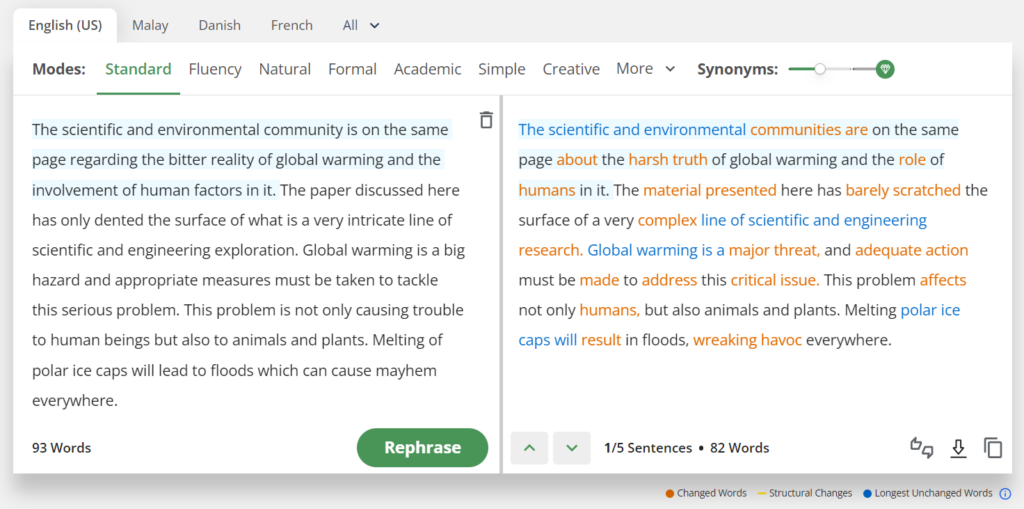
Editpad Output:
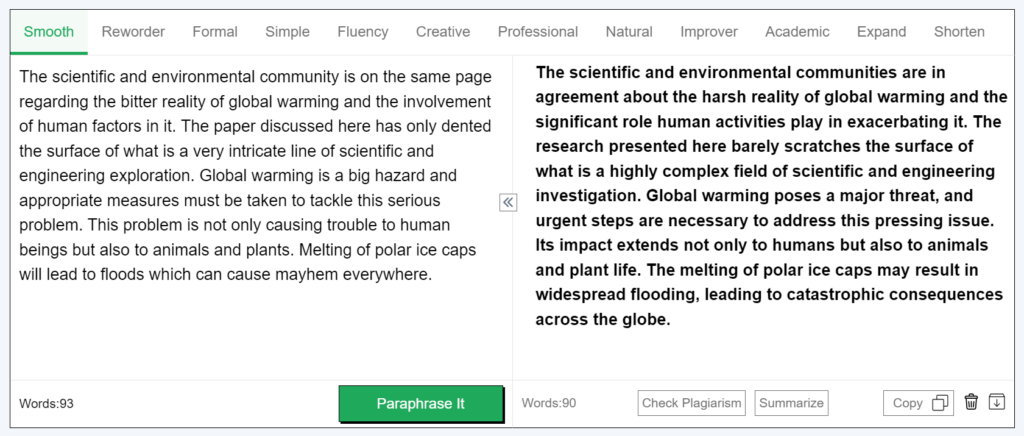
Looking at the outputs of both tools, it can easily be seen that the one offered by Editpad’s Paraphrasing Tool is better suited for an academic context.
It employs a formal and sophisticated tone, uses advanced vocabulary like “exacerbating” and “pressing issue,” and features complex sentence structures characteristic of scholarly writing.
This makes it more effective in conveying the seriousness and complexity of global warming to an academic audience.
Conversely, the text paraphrased by Quillbot, while being grammatically correct and straightforward, uses simpler language and a less formal tone, which may not meet the expectations for academic literature. So considering this, I have to give the win here to Editpad once again.
Overall, looking at the results of these tests, for me, it is quite easy to determine that Editpad Paraphrasing Tool provides higher quality outputs in most scenarios.
Pricing Comparison
With everything else about the tools compared, I thought of putting the pricing plan of Editpad’s and Quillbot’s paraphrasing tools to see which one is cheaper and worth the price. Here’s a detailed look at both of their pricing.
Quillbot’s Pricing:
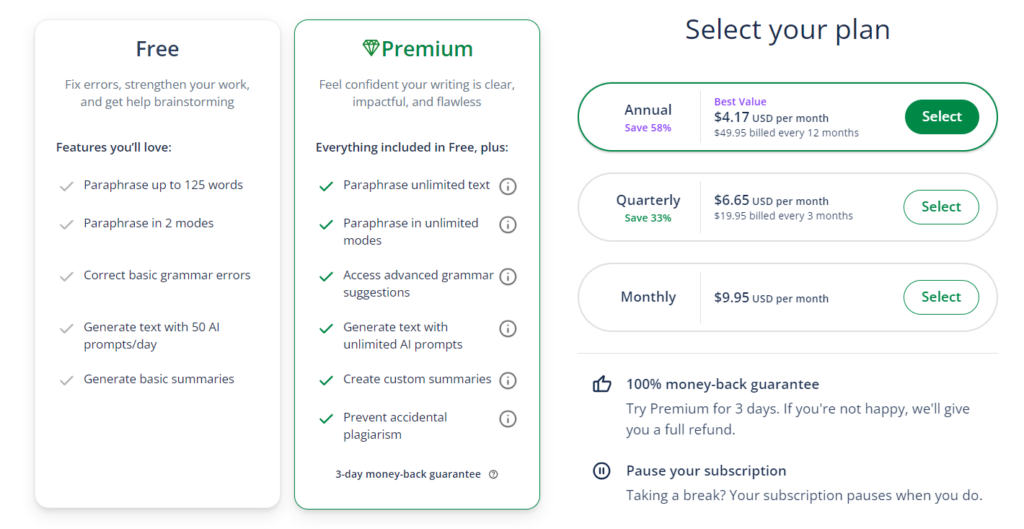
Editpad’s Pricing:
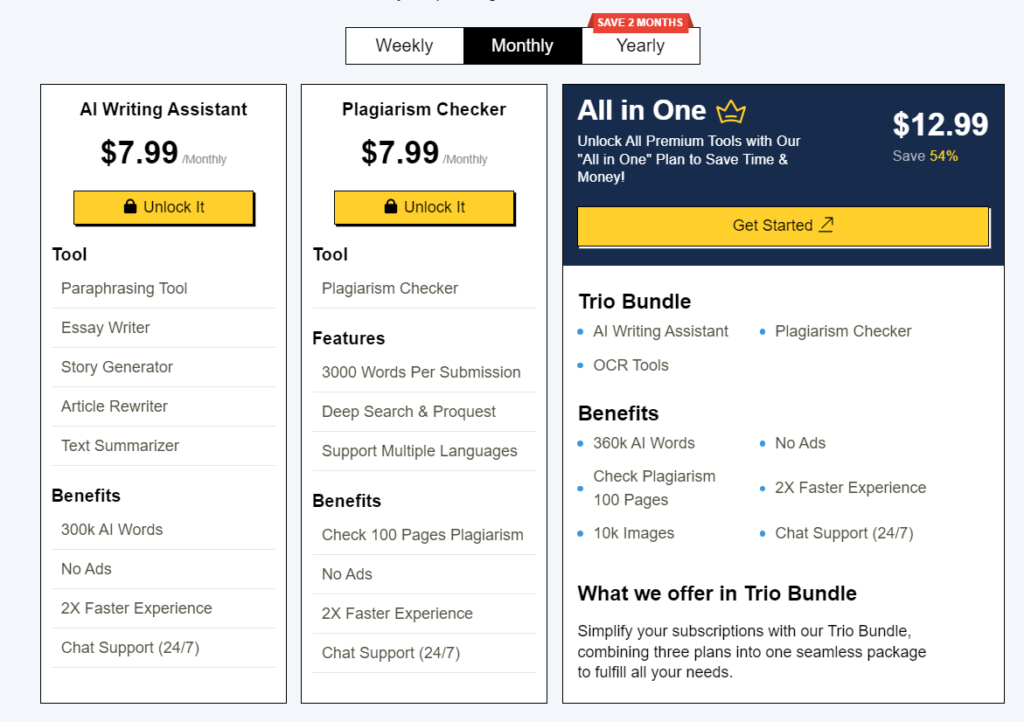
Quillbot’s pricing starts at $9.95/month, whereas Editpad offers an AI Writing Assistant premium plan starting from $7.99/month. However, it is worth noting here that if you purchase the membership of these two, you’re not only gaining access to premium features of their paraphrasing tools but other tools as well.
Editpad, for $7.99 a month, offers premium access to its paraphrasing tool, essay writer, story generator, article rewriter, and text summarizer. For me, this is a pretty good deal.
On the other hand, Quillbot offers you premium functionality for all its tools for $9.95 each month. This isn’t a bad deal either. Even if it’s a bit more expensive than Editpad, you’re getting premium access to more tools.
Keeping this in mind, I’m not able to choose one over the other in terms of pricing. They’re both offering good value. However, if you solely want to use a paraphrasing tool, then I’d suggest you go with Editpad as its outputs are better.
Final Verdict
Both Editpad and Quillbot offer great paraphrasing tools with unique strengths, making them top choices for users seeking content rephrasing solutions. However, after a detailed comparison, Editpad emerges as the more versatile option in many aspects.
It stands out with its user-friendly interface, multiple free paraphrasing modes, and obviously word count limit to free users. Its output quality, particularly in academic and casual contexts, is more natural and engaging. Although Quillbot excels in offering more paraphrasing modes and wider language support, its tone can sometimes be overly formal, making it less suited for everyday writing needs.
When it comes to pricing, both tools provide reasonable value. Editpad’s lower price point and broader access to various writing tools make it the better choice for those focusing primarily on paraphrasing. Meanwhile, Quillbot’s slightly higher pricing includes access to more advanced features, which may appeal to users seeking a full suite of content optimization tools.
All in all, if you’re looking for a tool that balances simplicity, versatility, and cost-effectiveness, I think Editpad takes the edge. For users requiring a more comprehensive writing assistant, Quillbot may be worth the extra investment.