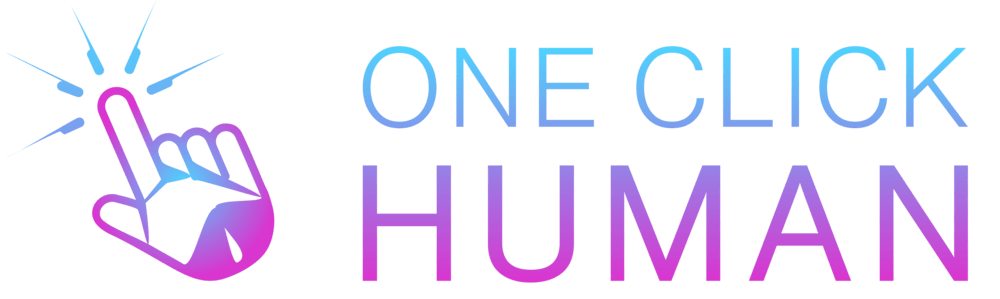Can i check similarity on Turnitin before submitting
Turnitin is a renowned online tool widely used in academia for preventing plagiarism. It verifies the similarity of submitted papers against a comprehensive database made up of websites, student papers, journal articles, and more. However, one often asked question is, “Can I check the similarity of my paper on Turnitin before submitting it officially?” Let’s delve deeper into how this can be achieved.
You can use the Similarity Report generated by Turnitin to identify paraphrases or citations that need revision before your final draft is due.
How to Check Similarity on Turnitin Before Submitting
Checking your paper’s similarity before submission can instill confidence, ensuring academic honesty. There are different ways to achieve this:
- Using Turnitin’s self-checker.
- Utilizing alternative plagiarism scanners like Grammarly, PlagScan, Duplichecker, etc.
Use Turnitin Self Checker
Turnitin’s Self-Checker, popularly known as Turnitin Self-Check, is the primary method to assess similarity before submission. It enables students to review their papers via the Feedback Studio tool, highlighting possible plagiarism, citation issues, and even grammatical errors.
How to Use Turnitin Self Checker
The Originality Self-Check in Turnitin is accessed by self-enrolling on the platform. Here’s a step-by-step guide:
| Step | Instruction |
| 1 | Visit the Collaborative Learning Environment (CLE) and log in or sign up. |
| 2 | After logging in, search for “Turnitin Originality Self-Check” within the course search block. |
| 3 | Click on the “Self-enrollment” option and then the blue “Enroll me” button. |
| 4 | Create an assignment folder for Self-Check. |
| 5 | Use this folder to submit, preview, and adjust based on the originality report before final submission. |
Further, to create a Self-Check Assignment folder, click on Assignments, then “New Assignment”, and provide a name. Ensure the settings allow for unlimited submissions and that all submissions are kept. After configuring settings, the Turnitin Self-Check feature will be ready for use.
Advantages of Turnitin Self Checker
The Turnitin Self-Checker comes with several noteworthy benefits:
- Confidence Boost: It assures students of the authenticity of their papers before the official submission.
- Detailed Reports: A similarity report highlights potential plagiarism, even if it’s well-cited.
- Flexibility: Not bound to any particular course, it’s accessible via the Moodle platform for affiliated institutions.
However, it’s crucial to understand that a high similarity index doesn’t always signify plagiarism. Turnitin marks everything, even well-quoted and cited text.
Conclusion
Turnitin’s Self-Checker is an invaluable tool for students seeking academic integrity and excellence. By allowing pre-submission checks, it ensures the quality and originality of work. While Turnitin stands as a gold standard, it’s always a good idea to familiarize oneself with other tools and make the best use of available resources. Academic honesty is, after all, a cornerstone of genuine learning and growth.
Frequently Asked Question
1. Can everyone use Turnitin Self-Checker?
Only students from institutions affiliated with Moodle accounts for that particular institution can access it.
2. Does a high similarity score always mean I’ve plagiarized?
No. Turnitin marks all matching content, even if it’s correctly quoted or cited.
3. Are there alternatives to Turnitin for checking plagiarism?
Yes, tools like Grammarly, PlagScan, and Duplichecker serve as effective alternatives.