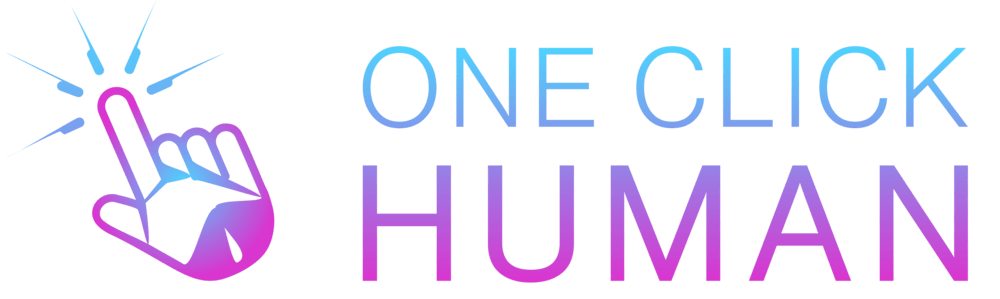Can turnitin detect pdf files
The digital age has introduced various tools to ensure academic integrity. Turnitin stands out as a forerunner in detecting plagiarism. But, when you’re preparing to submit, can Turnitin recognize PDF files or are there specific guidelines you must adhere to?
Can Turnitin Detect PDF Files?
Yes, Turnitin can detect content in PDF files, but with a caveat. The system necessitates a minimum of 20 words in a font that’s readable by machines. So, even if you submit a valid file format, if it contains no recognizable words, you might not receive an originality report.
Acceptable File Formats
Before diving into PDFs, it’s crucial to comprehend which file types Turnitin accommodates. The platform is discerning and won’t accept just any format. Here are the approved file types:
- Adobe Acrobat PDF (.pdf)
- HTML (.html, .htm)
- Microsoft Word (.doc)
- Plain text (.txt)
- PostScript (.ps)
- Rich Text Format (.rtf)
- WordPerfect (.wpd)
If you’ve used an alternative word processor, like LaTeX or StarWriter, make sure to save your document in one of the aforementioned formats. Alternatively, you can cut and paste your paper’s content into the online submission form provided by Turnitin.
File Size Concerns
The platform has set limitations regarding file size. Your document:
- Shouldn’t exceed 40 MB in size.
- Must be under 400 pages.
If your file surpasses these specifications, consider:
- Eliminating non-textual components.
- Requesting your instructor to allow segmented submissions as distinct assignments.
Before submission, always inspect the file size. Simply right-click on the document, choose “Properties,” and verify the size next to the “Size” attribute.
Tips for Turnitin Document Submission
a) PDF Files
Submitting a PDF to Turnitin? Ensure it houses text. Turnitin outrightly declines PDFs solely housing images of text. To ascertain if your PDF is machine-readable, try a simple copy-paste of its contents into applications like Microsoft Notepad or Apple TextEdit. If no text appears in the editor, it means your PDF lacks machine-readable text.
b) Pages for Mac
If you’ve crafted your essay using Pages for Mac, a direct submission won’t work, as Turnitin isn’t compatible with this format. The remedy? Convert your document into acceptable formats like plain text (.txt), Rich Text (.RTF), or Microsoft Word (.doc or .docx) prior to submission.
Conclusion
Turnitin, as a beacon of academic integrity, has specific guidelines to maintain its efficacy. While it’s accommodating of various file types, including PDFs, it’s paramount to ensure your document is machine-readable. By understanding and adhering to these guidelines, you pave the way for a smooth plagiarism check, ensuring your hard work is recognized and validated. To enhance knowledge, become skilled in using Turnitin free without a class.
Frequently Asked Questions
1. Can Turnitin read all PDF files?
No, only PDFs containing machine-readable text.
2. Is there a size limit for documents submitted to Turnitin?
Yes, the file should be under 40 MB and below 400 pages.
3. Does Turnitin accept Pages for Mac directly?
No, documents crafted in Pages for Mac must be converted to accepted formats before submission