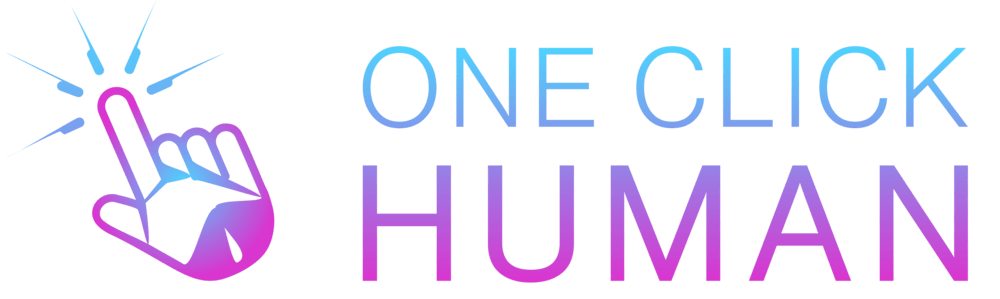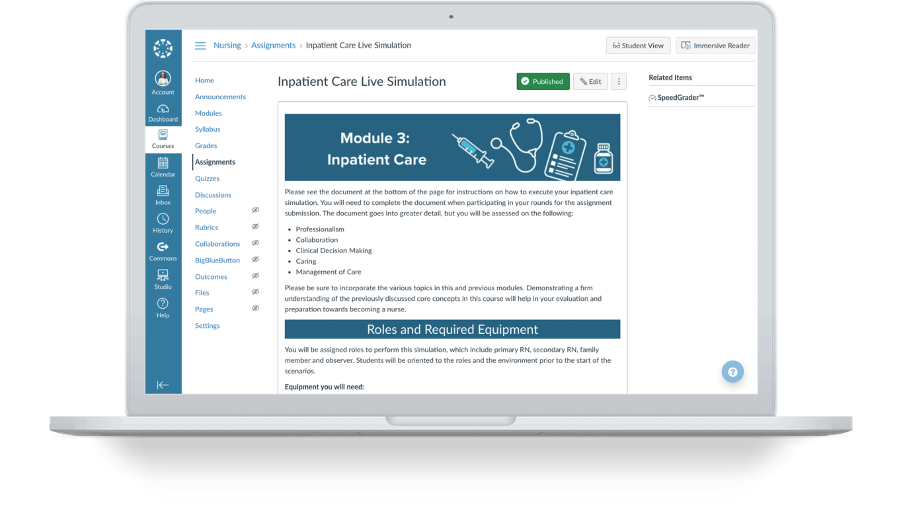Can Canvas Detect Screenshots?
Canvas, a widely-used learning management system, often sparks curiosity among students about its tracking capabilities. One of the most common questions is whether Canvas can detect when a screenshot is taken.
Can Canvas Recognize Screenshots?
For many students and educators, Canvas stands as an essential tool for digital learning. With the rise of online platforms, questions surrounding privacy and tracking often emerge. One such query revolves around Canvas’s ability to detect screenshots.
In a normal assignment environment, Canvas cannot detect screen sharing or screenshots if a student is working on them using a normal browser.
The system cannot detect what you do outside their current page. However, if proctored, Canvas can detect and prevent screen sharing or taking of screenshots.
Can Websites Identify Screenshots?
Good news for users: The operating system of a computer doesn’t allow the browser to detect screenshot activities. So, taking a screenshot of a website won’t notify the site about the action.
What Canvas Can and Cannot Detect
Devices and Tabs
- Device Usage: Canvas can determine if you’re viewing the test and if you’ve navigated away from it, but it can’t monitor what you’re viewing on another device.
- Dual Monitors: If students use two monitors, Canvas can recognize it, especially when they are connected.
- Multiple Tabs: Although Canvas doesn’t directly detect if students open new tabs during a test, it can identify when students end a quiz and visit another Canvas page.
Canvas and Copy-Paste
Many wonder, “Can professors see if you copy and paste on Canvas?” The answer is straightforward: Canvas doesn’t detect copy/paste actions, but professors can check for plagiarism in submitted work.
Legalities of Screenshots and Screen Recording
Screenshot Copyright Concerns
| Question | Answer |
| Are screenshots legal? | Generally, if a screenshot is transformative or depicts a minor portion of the original content, it may be considered legal under fair use. |
| Are screenshots copyright protected? | Yes, screenshots usually fall under copyright protection, and it’s best to obtain permission before using them. |
Screen Recording and its Implications
Screen recording, especially of copyrighted content like YouTube videos, can be illegal. While the act itself may not be unlawful, using the recorded content without permission could breach copyright laws.
Note – In navigating the complexities of online learning and ensuring academic integrity, students and educators alike turn to platforms like Canvas for a secure and efficient educational experience. For those concerned about privacy and the legalities surrounding screenshots and screen recording, as discussed, understanding what tools and platforms can detect is crucial. To further enhance the authenticity and integrity of digital content, especially in academic submissions, consider visiting OneClickHuman. This innovative tool offers a solution for converting AI-generated content into content that reflects human quality and nuance, bridging the gap between digital convenience and academic honesty.
Conclusion
While Canvas offers various tracking tools, it doesn’t seem to detect screenshots. Nevertheless, students are encouraged to maintain academic honesty and integrity when using the platform. After understanding the detection of screenshots, learn about copying a question.
FAQs
1. Can Apps Detect Screenshots?
Interestingly, Snapchat stands out by notifying users when a screenshot of their content is taken. This unique feature aims to enhance user privacy.
2. Proctoring Solutions
To prevent unauthorized activities during online exams, some institutions use tools like the Respondus Lockdown Browser with Monitor. These tools might restrict screenshot capabilities and monitor remote students, ensuring academic integrity.
3. What Professors Can See on Canvas
Professors have access to data showing student interactions with the class page, including when they last logged in and the content they viewed.