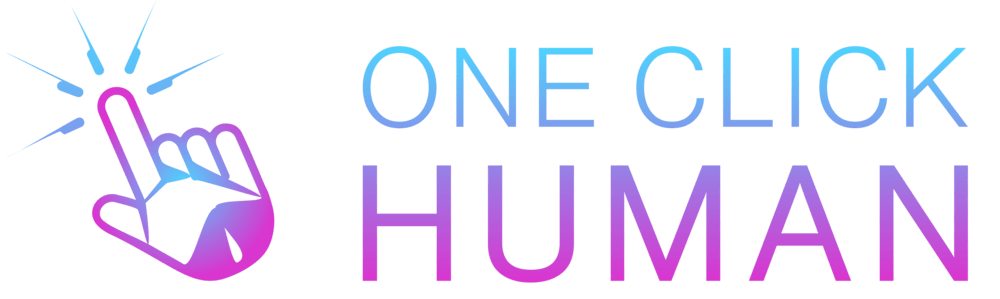Does Blackboard Use Turnitin?
Turnitin, an external platform, plays a significant role in advancing the student writing cycle. By advocating for originality and facilitating in-depth feedback, Turnitin offers an invaluable tool for educational institutions. Many wonder if and how Blackboard, a popular Learning Management System (LMS), integrates with this utility. Let’s delve into the details.
Each time you create a Blackboard Basic assignment, a class is created within Turnitin with an end date set to a fixed point in the future. Understanding Turnitin’s integration with Blackboard can be enhanced by learning about its repository features.
Blackboard and Turnitin: Creating an Assignment
- Integration: Institutions that employ Turnitin have the capability to enable it on Blackboard’s Ultra assignments. By doing so, student submissions are matched against the vast Turnitin database for originality checks.
- Access: Once institutions are approved by Turnitin, they unlock this feature. It’s important to note that the Flexible Grading option needs to be active to view the Originality Report scores.
- Assignment Creation Steps:
- Log into Blackboard and click on the Courses tab.
- Choose your desired course.
- Select the Content option from the navigation menu.
- From the Content page, under the Assessments dropdown, choose the Turnitin Assignment option.
- Input your assignment title and designate an optional point value.
- Choose your start and due dates. Students can only submit after the start date has commenced. After the due date, submissions are blocked unless late submissions are activated.
Attach a Rubric to the Assignment
If instructors want to incorporate a rubric for grading purposes, they can either select one from a previously created list or create a new one via the Rubric Manager.
Enable e-rater Grammar Check
One of Turnitin’s features is the e-rater grammar and spelling checker. When activated, students receive detailed feedback on their submissions. This option, however, might be disabled for some accounts, necessitating a request to the Turnitin account administrator for activation. In addition to the grammar check, instructors can choose the ETS handbook level and select the preferred dictionary for spelling checks.
Changing Advanced Assignment Option Defaults
Instructors have the freedom to modify advanced assignment options. If changes are made, Blackboard prompts the instructor to decide if they’d like these settings to be the default for future assignments. The selected defaults will only apply to the current course and not to other courses on the Blackboard Learning System.
Takeaway
Blackboard seamlessly integrates with Turnitin to enhance student writing through originality checks and detailed feedback. Users can attach rubrics, utilize grammar checks, and modify assignment settings. Even if integration is paused, Turnitin retains past assignments, ensuring continuous access and flexibility for educators and students.
FAQs
1. How can past Turnitin assignments be accessed once the Blackboard Learn Building Block is made Inactive?
Even if the integration is inactivated, it doesn’t erase the Turnitin assignments made via Blackboard. These can still be accessed through the Turnitin website. For accessing past assignments, liaise with your Turnitin admin and their Support team.
2. What if I duplicate my Blackboard Learn course and the previous building block assignments malfunction?
New LTI assignments need to be created to replace the former Building Block assignments.
3. What if I have pending assignments after the end of the support date?
Recognizing the varying term schedules across institutions, Turnitin provides a one-month flexibility period post the end of the support date for any assignments overlapping this transition. However, these assignments should have a due date on or prior to the integration end-of-support date.