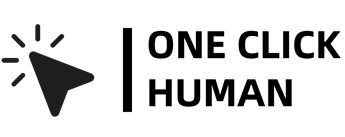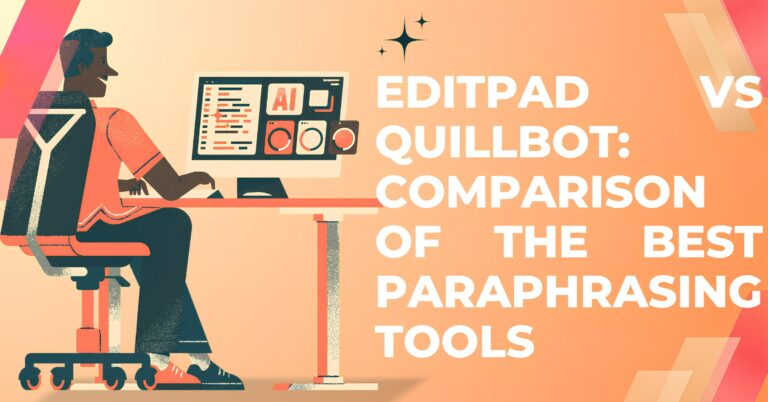Understanding Quillbot Performance: Why Is QuillBot Taking So Long?
In the fast-paced digital world, waiting for an online tool to process can be frustrating. QuillBot, a popular paraphrasing tool, sometimes takes longer than expected to deliver results. Why does this happen? Let’s explore the possible reasons and how to optimize your experience.
Possible Reasons for Delays
- High Server Load: When many users access QuillBot simultaneously, the servers can become overloaded, causing slower processing times. It’s like trying to get through a crowded line at a busy store.
- Complexity of Text: The length and complexity of the text you are paraphrasing can significantly impact how long QuillBot takes to process it. Longer texts or those requiring significant changes, like in “Creative Writing” mode, naturally take more time.
- Internet Connection: A slow or unstable internet connection can cause delays. If your internet speed is low, it will take longer for QuillBot to receive your request and send back the processed text.
- Background Processes: The performance of your device can also affect processing times. If your computer or phone is running many background processes, it might slow down the operation of QuillBot.
- Maintenance and Updates: QuillBot might be undergoing maintenance or updates, which can temporarily slow down its performance.
Understanding QuillBot’s Processing
- Text Length and Complexity: The more text you input, the longer QuillBot will take to process it. Complex sentences or paragraphs that need extensive paraphrasing, especially in modes that require deeper restructuring, take additional time.
- Server Load and Traffic: Just like a busy store, high traffic on QuillBot’s servers can slow things down. During peak times, when many users are online, you might experience delays.
- Background Processes and Caching: Your device’s background processes and QuillBot’s caching mechanisms can also influence processing times. If your device is busy with other tasks or if QuillBot is clearing its cache, it might slow down the paraphrasing process.
QuillBot’s Free vs. Premium Plans
QuillBot offers both free and premium plans. The free plan has limitations on the number of characters per paraphrase and might experience slower processing times due to server load. The premium plan, however, offers faster processing, higher character limits, and additional features. For frequent users, upgrading to the premium plan might be worth considering to avoid delays and enhance functionality.
QuillBot offers several pricing plans to cater to different user needs. Here are the details:
Free Plan:
- Cost: $0
- Features:
- Limited paraphrasing modes
- 125 words in the Paraphraser
- 1 Freeze word or phrase
- 1200 words in the Summarizer
- 3 Synonym options
Premium Plan:
- Monthly Plan:
- Cost: $9.95 per month
- Features:
- Unlimited paraphrasing modes
- 25 Freeze words or phrases
- 6000 words in the Summarizer
- 4 Synonym options
- Faster processing speed
- Advanced grammar rewrites
- Compare Modes (only 2 sentences)
- Plagiarism Checker (up to 20 pages)
- Semi-Annual Plan:
- Cost: $39.95 every 6 months (approximately $6.66 per month)
- Features:Same as the Monthly Plan
- Annual Plan:
- Cost: $49.95 per year (approximately $4.17 per month)
- Features: Same as the Monthly Plan
Optimizing QuillBot Performance
- Break Down Large Texts:
Instead of inputting long passages at once, break them into smaller sections. Processing smaller chunks of text can be faster and more efficient, reducing wait times.
- Choose Simpler Modes:
QuillBot offers various paraphrasing modes, like “Synonyms,” “Fluency,” and “Creative Writing.” For quicker results, use simpler modes like “Synonyms,” which require less extensive rewriting.
- Check Your Internet Connection:
Ensure your internet connection is stable and strong. Slow or unreliable internet can significantly impact how quickly QuillBot processes your text. Use a wired connection if possible, or move closer to your Wi-Fi router.
Alternative Solutions When QuillBot Is Slow
- Trying Offline Tools (if applicable): If you have access to offline paraphrasing tools, they can be faster since they don’t rely on an internet connection. This can be especially useful if you’re working with limited internet access.
- Waiting for Off-Peak Times: If QuillBot is experiencing high traffic, try using it during off-peak hours. Early mornings or late nights might offer a better experience with faster processing times.
- Alternative Online Tools: There are several other online paraphrasing tools available, such as Spinbot, Paraphrase Online, and WordAi. These tools can serve as alternatives if QuillBot is slow and you need to paraphrase text urgently.
Conclusion
QuillBot’s processing time can be affected by text complexity, server load, and internet connection. Optimize by using simpler modes, ensuring a stable connection, and trying off-peak hours for faster results.
Frequently asked Questions
- Is ChatGPT detectable by QuillBot?
Yes. With QuillBot’s Free AI Detector, which can analyze ChatGPT, Gemini, GPT-4, and other AI-generated content, you can stay ahead of the game.
- Is QuillBot better than ZeroGPT?
It could recognize simple AI-generated language with ease, but Quillbot’s paraphrased content proved more challenging for it to understand. Its response to text written by humans also produced a few noteworthy false positives, suggesting a lack of dependability.
- What drawbacks does QuillBot have?
The tool gathers a lot of information, such as your location, device details, and usage data. The text you enter into Quillbot’s paraphrasing and plagiarism-checking tools is saved. Chat boxes are among the most common items that the browser add-on can access.